Support
Start the app and then type the shown address (URL) into the addressbar of the browser.
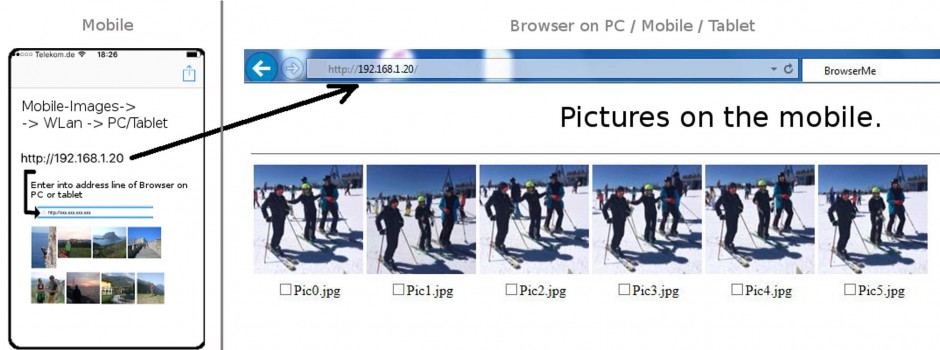
And now? What can you do with the page shown in the browser?
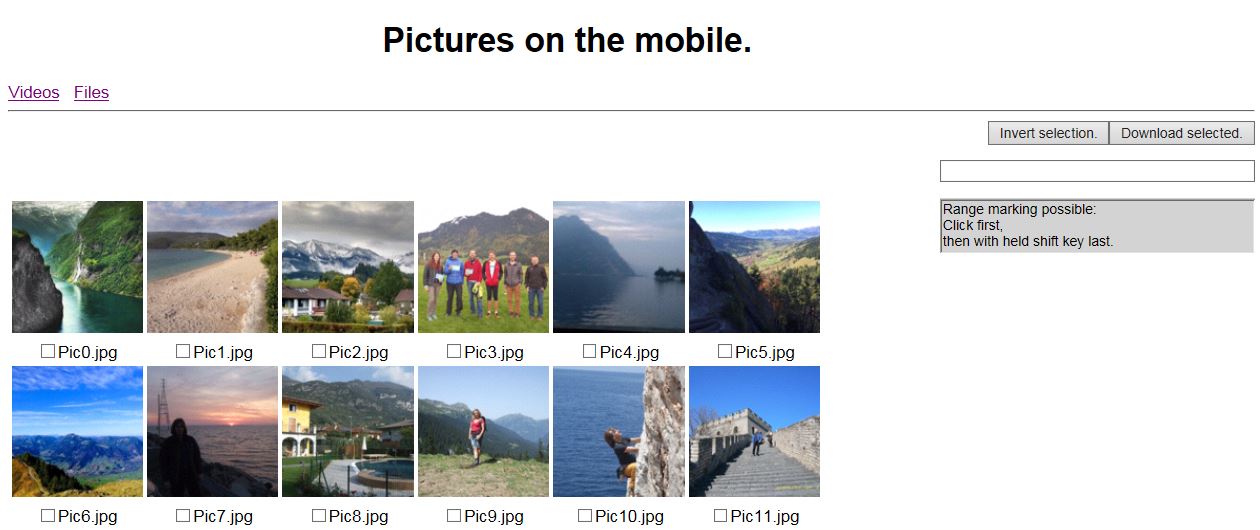
On this page, an overview over the pictures on the iPhone/iPad is available.
You can directly click on a picture and it is shown in its original resolution. With the browserfunction “Save image under …” you can now e.g. save it locally on your computer or tablet.
To download any selection of pictures as a zip-archive, you can select pictures using the checkboxes. Then chose the “Download selected”-button.
With the button “Invert selection” all pictures can be selected with one click. Or, vice versa, deselected.
A maximum of 100 pictures is shown on one page. In case there a more pictures present on the iPhone/iPad, links on further pages are displayed at the bottom of the page.
The approximately calculated duration of a download is shown in the text field, the moment you press “Download selected”.
A range of pictures can be selected by selecting the first and then checking the last of the desired range with a held down shift key.
Downloading all 100 pictures in one zip archive may last 3 minutes or even 4.
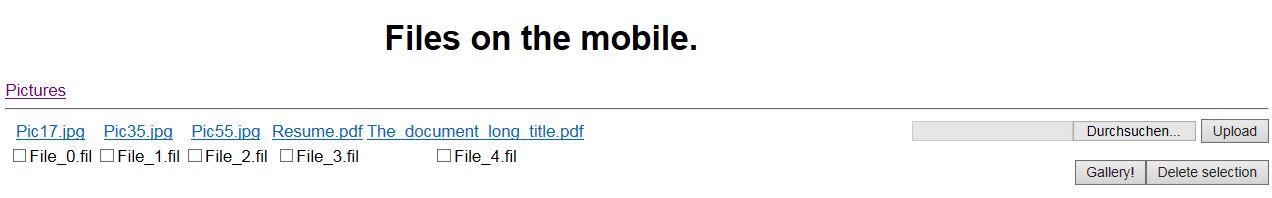
You can send any file to the “BrowserMe” app and download it again. This means that the iPhone/iPad can be used at any time as a storage medium, similar to a USB stick, via the WLAN.
Use the “Browse…” button to select a file on your local computer and then use the “Upload” button to upload it to your iPhone/iPad.
The list of files currently present on your iPhone/iPad is displayed on the left. By clicking on the file name, you can download the file from your iPhone/iPad.
Each file can be marked with a selection field. You can then delete a selected file from your iPhone/iPad by clicking on “Delete Selection”.
If the selected file is an image file (jpg, jpeg or png), you can add the image by clicking on “Gallery!” to the Photo Gallery on your iPhone/iPad.
Use the “Browse…” button to select a file on your local computer and then use the “Upload” button to upload it to your iPhone/iPad.
The list of files currently present on your iPhone/iPad is displayed on the left. By clicking on the file name, you can download the file from your iPhone/iPad.
Each file can be marked with a selection field. You can then delete a selected file from your iPhone/iPad by clicking on “Delete Selection”.
If the selected file is an image file (jpg, jpeg or png), you can add the image by clicking on “Gallery!” to the Photo Gallery on your iPhone/iPad.
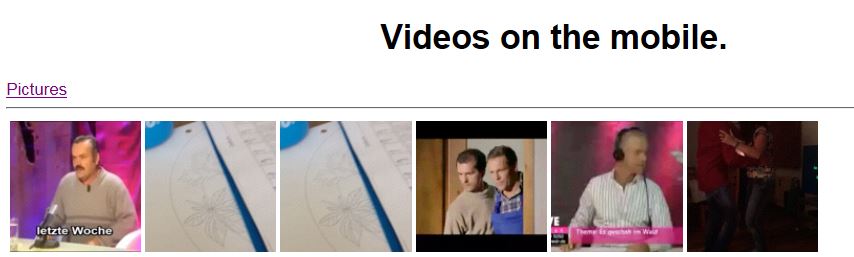
The Videos page displays the videos available on your iPhone/iPad.
By clicking on a video, the browser will try to play the video. Depending on your browser and the video format, this may work.
If it doesn’t work, you can save the video file locally with the browser function “Save target as…” and then play it back.
By clicking on a video, the browser will try to play the video. Depending on your browser and the video format, this may work.
If it doesn’t work, you can save the video file locally with the browser function “Save target as…” and then play it back.
What to do in case no WLAN network is available?
Or just an access-point, where device cannot reach each other directly?
Personal Hotspot Mode!
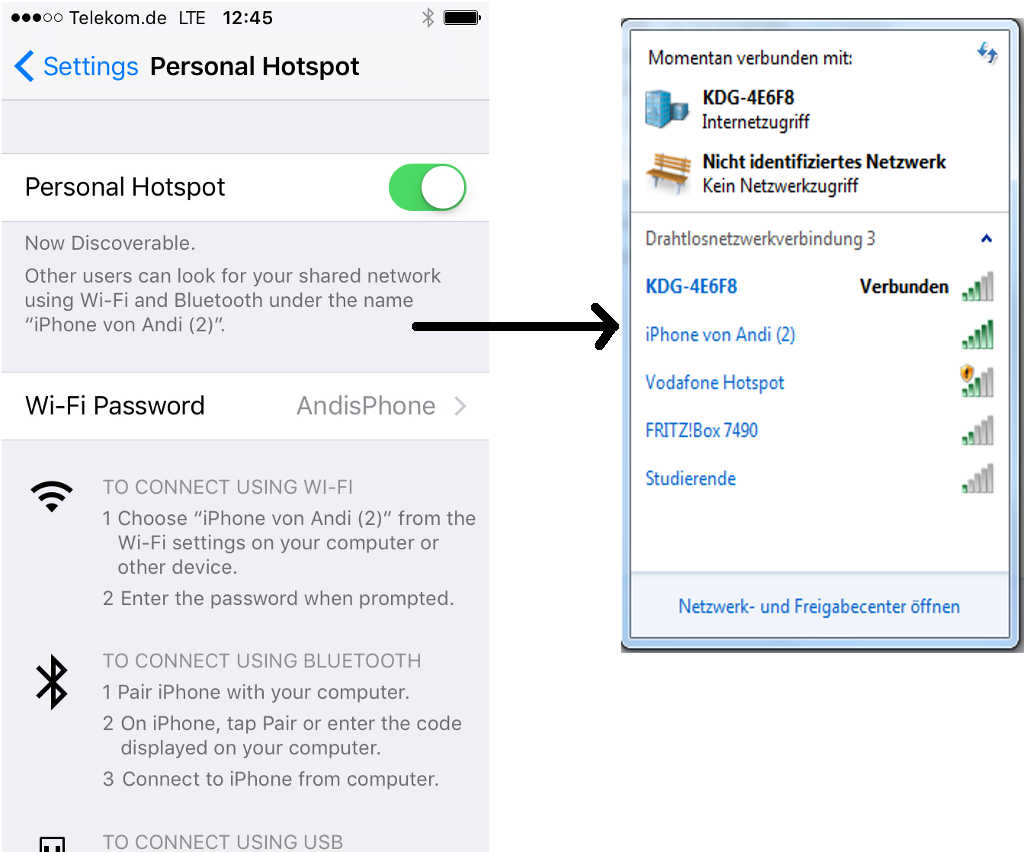
Activate “Personal Hotspot” on your iPhone/iPad (only available on iPad with GSM (SIM-Card) option being present) and connect with the device where your browser runs via WLAN. Here an example on the PC. After that start BrowserMe. The address shown is now the direct address of your “Personal Hotspot”. BrowserMe now works directly frpm device to device without a WLAN router in between.
Error message in the browser, despite the address is correct:
No connection!
The page in the browser does not show up. An error message is shown instead.
Possible causes may be:
The App BrowserMe is not the foreground app or the iPhone/iPad has been sent to energy safe mode (Screen turned off).
OR: The WirelessLAN router has been configured to be an access point (other names for configurations like that are ClientIsolation or guest access). In this case all devices connected to the router are invisible for each other.
